If you have a Growatt inverter and you want to monitor its performance and status online, you might be interested in the Shine LAN-X dongle. This is a device that connects your inverter to your router via an Ethernet cable, allowing you to access the Shine Server platform and view your data on your computer or smartphone.
In this blog post, we will explain what the Shine LAN-X dongle is, how it works, and how to set it up with your Growatt inverter.

What is the Shine LAN-X Dongle?
The Shine LAN-X dongle is a Wi-Fi dongle that is specially designed for Growatt three-phase -X, -XH and -XE series inverters. It is an alternative to the Shine Link-X wireless monitoring kit, which uses a wireless signal to communicate with the inverter.
The advantage of the Shine LAN-X dongle is that it provides a more stable and reliable connection, as it uses a hardwired cable instead of a wireless signal. It also eliminates the need for configuring the Wi-Fi settings or worrying about the data consumption of GPRS.
The Shine LAN-X dongle has the following features:
- Plug-and-play commissioning: You just need to plug the dongle into the inverter and connect it to your router with an Ethernet cable. The communication between the inverter and the server will be automatically established.
- Direct data exchange with router via RJ45: The dongle uses an RJ45 port to connect to your router, which supports 10 Mbps Ethernet interface speed.
- Remote firmware updating for inverter: The dongle allows you to update the firmware of your inverter remotely via the Shine Server platform.
- Free online monitoring via Shine Server: The dongle enables you to access the Shine Server platform, where you can view your inverter data, such as power generation, energy consumption, status, alarms, etc. You can also download reports, set up alerts, and manage multiple devices.
- Built-in memory for one month of data: The dongle has a built-in memory that can store up to one month of data. If the communication with the server is interrupted, the data will be cached in the memory and uploaded when the connection is restored.
- Dimensions: 152/47/28 mm
- IP 65 rating: The dongle has an IP 65 rating, which means it is dustproof and waterproof.
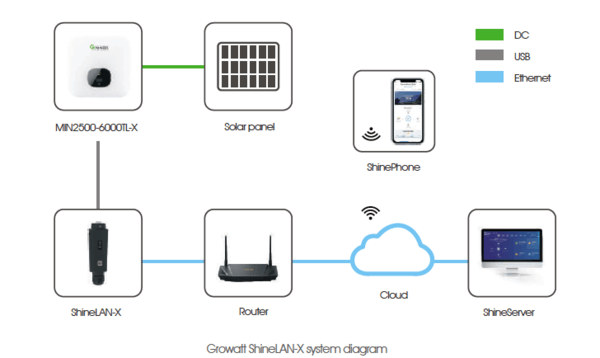
How to Set Up the Shine LAN-X Dongle with Your Growatt Inverter?
Setting up the Shine LAN-X dongle with your Growatt inverter is very easy. You just need to follow these steps:
- Make sure your inverter is powered on and connected to the National Grid.
- Plug the dongle into the RS485 port of your inverter. The port is located at the bottom of the inverter. You may need to remove a cover or a seal to access it.
- Connect one end of an Ethernet cable to the RJ45 port of the dongle and the other end to your router.
- Wait for about 10 seconds until the LED indicator on the dongle turns green. This means that the communication between the inverter and the server is established.
- Register an account on the Shine Server platform by visiting https://server.growatt.com or downloading the ShinePhone app on your smartphone.
- Log in to your account and add your device by scanning the QR code on your inverter or entering its serial number manually.
- Enjoy monitoring your inverter data online!
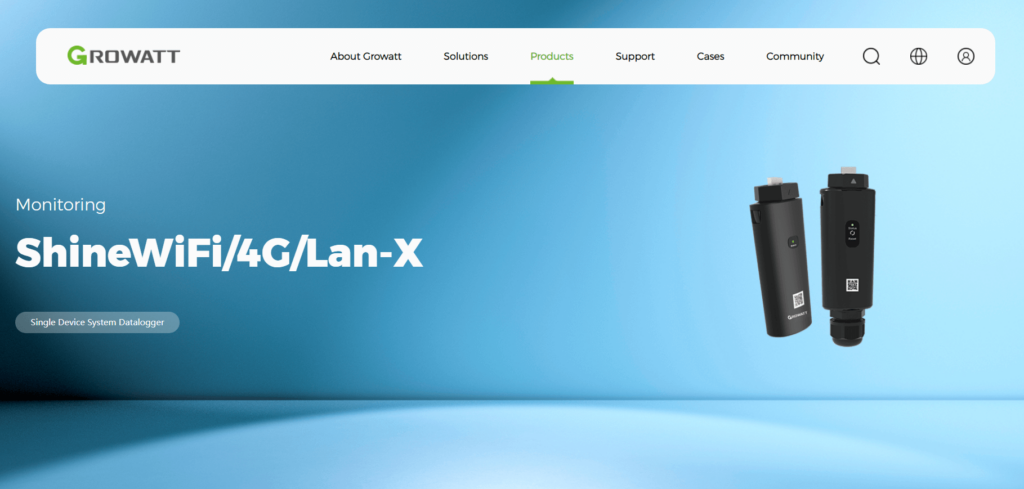
Alternatives to the Growatt Shine LAN-X Dongle
Some alternatives to Growatt Shine LAN-X dongle are:
- Growatt Shine Link-X: This is a wireless monitoring kit that uses a wireless signal to communicate with the inverter. It consists of a Shine Link-X box and a Shine Link-X stick. The box is connected to your router via an Ethernet cable, and the stick is plugged into the inverter. The advantage of this device is that it does not require any wiring between the inverter and the router, and it can support up to 32 inverters.
- Growatt Shine Wi-Fi-X: This is a data logging stick that uses Wi-Fi to communicate with the inverter. It is plugged into the USB port of the inverter and connects to your router via Wi-Fi. The advantage of this device is that it does not require any additional devices or cables, and it can support up to 10 inverters.
- Solar Assistant: This is a third-party monitoring solution that uses a Raspberry Pi device to communicate with the inverter. It plugs into the USB port of the inverter using the cable that came with the Growatt. It connects to your router via Wi-Fi or Ethernet, and allows you to access the Solar Assistant platform and view your data on your computer or smartphone. The advantage of this device is that it provides more features and functions than the Growatt devices, such as remote monitoring and control, historical data, alerts, graphs, etc.
Each device has its own pros and cons, so you should choose the one that suits your needs and preferences best. You can also compare their prices, specifications, and reviews online before buying them.
Troubleshooting the Growatt Shine LAN-X Dongle
There are a few possible reasons why you might need to troubleshoot your Growatt inverter with the Shine LAN-X dongle. Here are some common scenarios and solutions:
If the LED indicator on the dongle is not green, it means that the communication between the inverter and the server is not established. You should check the following things:
- Make sure the dongle is plugged into the RS485 port of the inverter and the Ethernet cable is connected to the RJ45 port of the dongle and your router.
- Make sure your router’s DHCP function is turned on, or configure the static IP of the dongle according to the manual.
- Make sure your router has internet access and is not blocking any ports or protocols.
- Make sure your inverter is powered on and connected to the National Grid.
- Try to reset the dongle by long pressing the reset button until all three LEDs are on, then release it.
- If you cannot access the Shine Server platform or view your inverter data online, you should check the following things:
- Make sure you have registered an account on the Shine Server platform and added your device by scanning the QR code or entering the serial number of your inverter.
- Make sure you have entered the correct username and password to log in to your account.
- Make sure your device is online and has a green icon on the Shine Server platform.
- Try to refresh the page or clear the cache of your browser.
- Try to use a different browser or device to access the Shine Server platform.
If you encounter any error codes or alarms on your inverter display, you should refer to the FAQ section of Growatt’s website or contact Growatt’s service team for assistance.
Reviews of the Growatt Shine LAN-X Dongle
The reviews of the Growatt Shine LAN-X dongle are mixed. Some customers are satisfied with the device and its features, such as easy installation, stable connection, remote firmware updating, online monitoring, and built-in memory. They also appreciate the customer service and technical support from Growatt. However, some customers are unhappy with the device and its performance, such as erratic software, login issues, data errors, and poor quality. They also complain about the installation manual and the lack of troubleshooting tips.
Overall, the Growatt Shine LAN-X dongle seems to be a good device for monitoring your Growatt inverter online, but it may have some drawbacks and limitations. You should weigh the pros and cons before buying it. You can also check out other alternatives, such as the Growatt Shine Link-X wireless monitoring kit or the Growatt Shine Wi-Fi-X data logging stick.
Conclusion
The Shine LAN-X dongle is a great device for monitoring your Growatt inverter online. It provides a stable and reliable connection, easy installation, remote firmware updating, free online monitoring, and built-in memory. If you want to get more out of your Growatt inverter, you should definitely consider getting a Shine LAN-X dongle.
Frequently Asked Questions about the Shine LAN-X Dongle
The Shine LAN-X dongle is a Wi-Fi dongle that is specially designed for Growatt three-phase -X, -XH and -XE series solar inverters. It is an alternative to the Shine Link-X wireless monitoring kit, which uses a wireless signal to communicate with the inverter.
Setting up the Shine LAN-X dongle with your Growatt inverter is very easy. You just need to follow these steps:
1. Make sure your inverter is powered on and connected to the grid.
2. Plug the dongle into the RS485 port of your inverter. The port is located at the bottom of the inverter. You may need to remove a cover or a seal to access it.
3. Connect one end of an Ethernet cable to the RJ45 port of the dongle and the other end to your router.
4. Wait for about 10 seconds until the LED indicator on the dongle turns green. This means that the communication between the inverter and the server is established.
5. Register an account on the Shine Server platform by visiting https://server.growatt.com or downloading the ShinePhone app on your smartphone.
6. Log in to your account and add your device by scanning the QR code on your inverter or entering its serial number manually.
7. Enjoy monitoring your inverter data online!
Open the browser, enter the dynamic IP address of the datalogger Shine Lan-X in the browser address bar, and enter the built-in interface of the datalogger (account: admin, password: admin).
Here is the Growatt Shine LAN X Datasheet.
If you have any questions or need any assistance with setting up your Growatt Shine LAN-X dongle, please feel free to contact us on 01268 928 690 or click on the ‘Enquire Now‘ button below. We are always happy to help!
Latest Growatt Posts
- How to Monitor Your Growatt Inverter with the Shine LAN-X DongleIf you have a Growatt inverter and you want to monitor its performance and status online, you might be interested in the Shine LAN-X dongle. This is a device that connects your inverter to your router via an Ethernet cable, allowing you to access the Shine Server platform and view your data on your computer… Read more: How to Monitor Your Growatt Inverter with the Shine LAN-X Dongle
- How to Monitor Your Growatt Inverter with the ShinePhone AppIf you have a Growatt inverter and you want to monitor its performance and status on your smartphone, you might be interested in the ShinePhone app. This is a mobile application that connects to the Growatt monitoring platform and allows you to access your inverter data anytime, anywhere. In this blog post, we will explain… Read more: How to Monitor Your Growatt Inverter with the ShinePhone App
- Growatt BatteriesGrowatt Batteries: A Smart Choice for Home Energy Storage If you are looking for a reliable, safe, and long-lasting battery solution for your home solar system, you might want to consider Growatt Batteries. Growatt is a leading manufacturer of solar inverters and battery storage systems, with over 10 years of experience and a global presence.… Read more: Growatt Batteries




